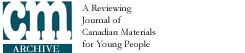

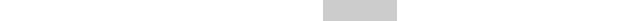

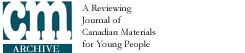

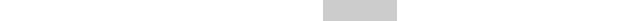
|
MARC to OPAC
A Tale of How One School Library Automated
Frank Loreto argues that using card catalogues to teach contemporary research techniques makes about as much sense as "teaching people to drive using a horse and buggy." Join Frank as he describes how one school library went from one CD- ROM drive to a fully networked OPAC and online searching. Ever noticed how as soon a great idea arrives, something tries to push it just out of reach? In the area of library automation, this is certainly the case. While information technology leaps ahead each day and the computer becomes an essential componen t in school libraries, present budget restrictions compel the powers that be to look the other way. They know automation is expensive. Ignorance either real or forced is wise politically. It is our challenge to show them that automation is essential. All students know the attractions of computers and more teachers are making these discoveries as well. For teacher-librarians the computer has great potential in streamlining and improving information retrieval. Initially, our library had a CD-ROM drive and a commodore PC 10-the gift of a principal and math department head committed to computers. Here we ran the Grollier Electronic Encyclopedia and dazzled anyone in the school who took the time to use i t. CD-ROM is fast, showy, and a wonderful way of hooking patrons and administrators on the use of computers in the school library. When I was appointed head of the library services department I had very little computer knowledge beyond typing and drawing (badly!) on an ICON. CD-ROM, I thought, had something to do with the the Royal Ontario Museum (familiarly known as "The ROM") . Now in just four years computers are no longer intimidating and I can converse almost convincingly in computerese. Our school library is fully automated and school networked, runs three CD-ROM stations and uses online searches. We are now wondering wh ere to go next. All schools are unique, but by showing the path we took, I hope that anyone planning to automate can take a tip or two. Brand names of programmes will be used here only because we are using them. Please do not consider this an endorsement of any produc t as, for each name, there are many alternates. Selecting a Library System In my first year of teaching, I was the complete staff of a school library. Even though I did get to barrow the guidance secretary on Wednesday afternoons-if she was not busy-I found myself buried under books to be catalogued and processed and cards to be typed and filed. I allowed the piles to grow, as I saw my role in the library as a teacher first , not a library technician. Others did not share this view, so that position did not last long. When I was appointed head of the library service department at St. Thomas Aquinas Secondary School, I vowed to find a computer programme that would at least generate cards and pocket and spine labels. In a short time, we discovered that there were man y such products varying in sophistication and price. In this search we kept seeing the term "MARC." Ignoring it did not help, so I finally learned that it stood for Machine Readable Code. Computers were able to read and store the cataloguing information in a format that could be shared by other programme s and computers. Thanks to demonstrations by Fred Hoag at Erin District High School in Erin, Ontario, we were introduced to the Columbia Library Programme. Its ability to generate cards interested us, but we were pleasantly surprised to learn that it was really a catal oguing programme with a circulation component. For $2,000, we would be able to begin automating our libraries. Our focus changed immediately; why not take the leap into the nineties? We did not know how far we would be able to go with automating, but we t hought that with the cataloguing component of Columbia, we could at least begin to convert our library holdings into MARC records and begin to automate. Our computer arsenal was expanded to a Commodore PC-40 on which the new books were catalogued . We held off on generating cards , as we planned to use the OPAC (Online Public Access Catalogue-the computer version the card catalogue) function of the pro gramme and get the students used to the computer terminal as the initial step in searches. In the first year, Pat Ellis, our library technician, catalogued the reference collection, the new books and the collection up to the 380s (approximately 2,000 books). There are faster ways of doing this, but at that time we did not know that. That su mmer, using Bibliofile (a CD-ROM programme that stores cataloguing information for importing), Ms Ellis was able to convert most of the existing collection (approximately 7,000 books) to Columbia. Some programme vendors provide the retrospective co nversion as part of the package now. We were not so lucky. By September, we acquired another Commodore PC-4O and CD-ROM drive, allowing the students access to the collection via the OPAC and further access to CD-ROM programmes That computer was kept quite busy. Without the circulation component running, the students had only a list of the books we had--much like the old card catalogue We could have generated cards if we wished, but chose not to. Breaking free from the cards was quite a liberating action. Unlike the card catalogue, however, the OPAC allowed students to perform searches such as these: books with the word "handbook" anywhere in the title, computer books written only in 1990, books which dealt with the subjects of "sports and literature," a book by Atwood with the word "woman" in the title, as well as the traditional subject, title and author searches. Bibliographies were generated in a matter of seconds. Even at this basic stage, the OPAC far outshone the card catalogue. Circulation Once the collection was entirely on the Columbia programme, we had to add the students' names before we could get the circulation module running. We took a year to do this then found out it was possible to transfer SAS files (Guidance information files ) and build the student database in a matter of hours. While you can run the system on free-standing (stand-alone) computers, the OPAC would not know the current status of a particular item. Still, with a daily transfer of information, the students would know more from the OPAC than from the old card catal ogue (e.g, if a book had been taken out, when it is/was expected back, whether it had been lost). Anyone who has spent time generating overdue lists would appreciate the "overdue" function of the circulation module. Due dates can be set according to the type of book, e.g, overnight, one week, or multiple-week loan. The programme keeps track of over due books, the fine money owing if fines are used, and trapping of bad risk patrons. Statistics can also be generated Networking If your school is running a computer network, it might be possible to share the fileserver (the main storage and heart of the system if 40 megabytes of space is available. We did this for a year and things worked fairly well. Networking was new to t he school then and at times the main fileserver would be down (not working), so we would also be down (working harder!). Initially, this happened often. Once networked, our computers were tied to each other and information flowed from cataloguing to the OPAC and from circulation to the OPAC. So, when a book was catalogued, taken out or returned, the students would see the information appear on the OPA C screen. By sharing the main office fileserver, we were available to the school through any other networked computer. In a large school this could be a bonus, but I still prefer the other teachers to come and talk about what is available. We now have our own fileserver and run independently of the main office. The rest of the school still has access to the OPACs in the library, but we no longer have to be concerned if the school network is down. Although we are linked, we are independen t of the other fileservers in the school. If you are planning to automate, some form of networking will eventually become essential. Unfortunately this is a pricey venture ($10,000 would allow for a rather bare bones operation). If such a project is stretched out over a period of, say, three y ears however, the final benefits outweigh the cost. Take some time on deciding all aspects of networking, but keep in mind that you are dealing with computers-no matter what you choose, something new will come out just as you are unpacking your new system . Don't worry. Nothing is perfect and most systems do the job. CD-ROM In many subject areas, the information changes so rapidly that the traditional book cannot serve the needs of the researcher. Take, for example, any book written on the Soviet Union in the last few months. Students need to go to more current sources of information. Through CD-ROM periodical indexes, students can locate articles in magazines and newspapers in a matter of minutes. No more poring over the indexes in book form, month by month. CD-ROM searches can refine a search to locate a desired topic i n a selected magazine on a certain date (if the article exists). From here the student simply has to locate the particular magazine. Some CD-ROM programmes provide abstracts while others give full text. Products are appearing constantly and deals are getting better all the time. Some companies are offering six discs with the purchase of a CD-ROM drive (approximately $800-shop around ; competition is out there). Starting up in CD-ROM is becoming much more attractive. Be warned , though, that most of the index programmes are available only by subscription. At the end of the term, everything goes back to the company if the subscription is not renewed. The programmes alone run around $1,000 per year. Modems An are of information retrieval that has great potential is the modem With a computer, a modem and a designated teIephone line, the students can have access to a number of information sources or databases These could be as straightforward as the local public library or area University libraries The students can "Walk"" through these buildings, cost tree while sitting in the school library. This is only possible where the local libraries have appropriate technology. Many databases exist, but for the most part the user must pay either an access fee and/or a per-minute charge. While it would be wonderful to make use of these databases, budgeting for use can be difficult. We tend to use the library access only. I'm still trying to figure out a way to cost this out. We have the advantage of proximity to a large city; many calls are local. If your school is away from a major centre, long distance charges would also apply. Some Tips Start with a CD-ROM drive and computer If possible, use a 40 megabyte hard drive If you decide on an automated system, this could be used to begin the building of your library collection and could act as a fileserver. lf cards are still to be used, the computer could generate cards when it is not being used by the students. Read the literature and ask for demo programmes. Most vendors have mini versions of their product and are quite willing to provide them free of charge and commitment. If you cannot actually use the programme, avoid it. Some programme demos run like hig h-tech slide shows, where you sit back and watch it work. Tutorials are useless. You must be able to get a feel for how the system is supposed to work. Be sure if you decide on a particular programme that it can be upgraded or converted to a completely di fferent programme. Things change rapidly. You want to have flexibility. Visit schools that are automated, but remember that you may be seeing the work of years of building. To reproduce what you see in your own situation immediately would probably be unrealistic. Win over your administration. Take them to automated school libraries. Even if they are not computer literate, they dislike being outdone by any other school. Ask the demonstrator to pull out all the stops. Don't mention price until absolutely necessar y. We cannot prepare students for contemporary research techniques if we continue to use archaic skills. Most public, university and college libraries are automated and using new technologies. Students need to approach these places prepared. To use the ol d technology to teach new library skills makes about as much sense as teaching people to drive using a horse and buggy. Frank Loreto is head of the Library Services Department at St. Thomas Aquinas Secondary School in Brampton, Ontario. |


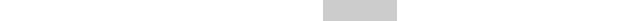
The materials in this archive are copyright © The Manitoba Library Association. Reproduction for personal use is permitted only if this copyright notice is maintained. Any other reproduction is prohibited without permission.
 Digital Collections / Collections Numérisees
Digital Collections / Collections Numérisees

cm@umanitoba.ca